This piece was developed for Electric Projected, an exhibition consisting of 24 animations inspired by works of art installed in the windows of what was once an electric blanket factory. Based on the selected artwork, the piece begins with the basic mechanics of graffiti creation minus the creator, who is often unseen or unidentifiable as the work is produced. It then proceeds to the point at which the work receives an audience. Finally, the projection closes with the graffiti artist receiving recognition and, in some cases, notoriety for their work. And as much graffiti lacks permanence, the work disappears and the cycle potentially continues. Source
Designing and Building Great Dashboards - 6 Golden Rules to Successful Dashboard Design
Much of what is discussed here is common sense and has been covered by other authors and commentators, however I thought it would be useful to distill all the good information out there into an easy to follow series of articles that step through the most important elements of successful dashboard design.
Introduction
Dashboards are often created on-the-fly with data being added simply because there is some white space not being used. Different people in the company ask for different data to be displayed and soon the dashboard becomes hard to read and full of meaningless non-related information. When this happens, the dashboard is no longer useful.
This article discusses the steps that need to be taken during the design phase in order to create a useful and actionable dashboard.
Rule 1 - Who are you trying to impress?
“Does the CFO really need to know the servers are operating at 95% capacity”
Think about the audience for the dashboard. The most effective dashboards target a single type of user and just display data specific to that ‘use case’.
Is the dashboard going to be used by the executive team to monitor the companies financials or will it be used by the marketing team to monitor daily activities. It’s important to ensure that where possible your dashboard consists of data specific to a single audience. Often this step is overlooked and dashboards include a mix of data, some of which is relevant to one audience and some to another.
Rule 2 - Select the right type of dashboard
There are 3 common types of dashboard, each performing a specific purpose.
The types of dashboard are;
- Operational
- Strategic / Executive
- Analytical
Operational Dashboards
These dashboards display data that facilitate the operational side of a business. For example in a business with a website, it’s important to ensure that your website remains up and running, so you would monitor server up-time and utilisation. In a business with an inside sales function, you may want to measure number of calls made and number of appointments booked.
Think of an operational dashboard as monitoring the nerve centre of your operation. Operational dashboards often require real-time or near real-time data.
Strategic / Executive Dashboards
Strategic dashboards will typically provide the KPI’s (Key Performance Indicators) that a companies executive team track on a periodic (daily, weekly or monthly basis). A strategic dashboard should provide the executive team with a high-level overview of the state of the business together with the opportunities the business faces.
This data could be;
- Periodic revenue (vs prior period)
- Costs (vs prior period)
- Headcount (by department)
- Sales pipeline
Analytical Dashboards
An analytical dashboard could display operational or strategic data. However this type of dashboard will offer drill-down functionality - allowing the user to explore more of the data and get different insights. Often dashboards include this functionality when it is not required. Do not simply provide this functionality because you can.
Bear in mind that different user groups may require different types of dashboard. The marketing manager may need both a Strategic and Operational view of their data. Where possible create two separate Dashboards.
Rule 3 - Group data logically - Use space wisely
A well designed dashboard will ensure that data is displayed in logical groups. For example if a dashboard includes Financial KPI’s and Sales Pipeline, ensure that the financial data is displayed next to each other, with the Sales Pipeline data displayed together in a separate logical group.
Grouping is often by department or functional area and can include;
- Product (Inventory, development)
- Sales Marketing
- Finance (Actuals and forecasts)
- People
Often the most important real-estate on a dashboard (top left hand corner) is reserved for a company logo or a navigation tool. This is not good dashboard practice as the part of the screen is the most important part of your dashboard (this is because most western languages read from top to bottom and from left to right - hence our eye will start it’s journey when discovering something new at the top left hand corner.
Rule 4 - Make the data relevant to the audience
An Executive dashboard can have a number of different audiences. Ensure that the data you display is relevant to the users.
Think about the scope and reach of your data;
- The whole company
- By Department
- Individuals
- Suppliers
Ensure that you understand exactly who the intended audience is and the scope of their requirements. In a small organisation the Executive dashboard is likely to include KPI data across all departments. However in a larger company, each department may have their own Executive dashboard.
Gaining agreement on dashboard components from non-related parties is doomed to fail
Rule 5 - Don’t clutter your dashboard - Present the most important metrics only
Dashboards are often cluttered.
Some are cluttered with useful and relevant information and some are cluttered with useless and irrelevant information. Neither of these situations are desirable.
Cluttered displays deflect the focus from the important messages.
Each dashboard type may require different amounts of data (for example an Executive dashboard may only need 6 numbers, whereas an Operational dashboard may need upwards of 20) There is no hard and fast rule to follow here, except ensuring that everything you display is relevant and meaningful to the audience. Do not add a graph or text simply because you can.
One of the dashboards we monitor internally - showing only information that the user deems important
Rule 6 - How often does the data really need to be refreshed
Ensuring that your dashboard data is being refreshed at the right intervals saves time during development (why go through the pain of sourcing real-time data, when all you need is a weekly feed) and can ensure optimal performance once the dashboard is live.
Examples of refresh rates on dashboards include;
- Real-time (or near real-time)
- Daily, weekly, monthly
As a rule of thumb operational dashboard’s require data in real-time or near real-time whereas Executive / strategic dashboard’s require data refreshed on a less frequent basis.
Summary
By following the simple steps explained above your dashboard will be well designed, it will contain only relevant data and your audience will gain the insights that they need.
In the next blog post in the series, I will be going into detail on types of data visualisations together with which ones to use and when. I’ll also be looking at the elements of successful (and less than successful) data visualisations.
Is The Corporate Website Dead?
According to some trend watchers, a little research, and a few live examples, the corporate website as we know it may be ready for some disruptive evolution.
To put it more plainly, the corporate website may be dying a slow and painful death.
Corporate website visits for most large brands are declining. Your best content is lost among too much product promotion. And more attention is being stolen away by more progressive brands who have started acting like publishers and displaying content that your customers actually want to consume.
This is not just headline bait. There appears to be a growing consensus that the corporate website as an online brochure displaying “About Us,” “Our Products,” “Latest News About Us,” and “Speak To A Representative” isn’t working.
There is some convincing research to support this:
- According to Webtrends, nearly 70% of Fortune 100 corporate websites experienced declines in traffic, with an average drop of 23%.
- 90% of website traffic comes from just 10% of the content and more than 50% of the traffic is from just 0.5% of the content. ~ InboundWriter
- 60-70% of B2B marketing content goes unused. ~ Sirius Decision
- 60% of the buyer journey is complete before prospects reach out to vendors. ~ CEB
I guess this shouldn’t be a surprise. We’re all watching the slow death of the newspaper industry. We’ve heard a lot of talk about how brands need to act like publishers. We’ve seen major advertisers talk about how their advertising is evolving into something more closely resembling content marketing.
Now that there is a steady drum beat decrying the death of the corporate website, I sought to get to the bottom of this to see if we’re actually going to see some real change. And after reviewing some of the research and reading up on the evidence, I think there just might be something to this trend.
Why Your Corporate Website Should Die
In early 2011, Forbes Contributor Christine Crandell wrote that the customer experience for most buyers is inconsistent and disconnected.
She pointed at the corporate website as a “traditional marketing vehicle” (ouch!) that companies should abandon due to the overwhelming evidence that most visitors scan the page and leave because they are not looking for information about your products. She believes corporate website visitors are looking for useful information such as best practices tips, human stories and the ability to interact with real people.
Her guidance to corporate website owners:
Rather than boring your customers to death, there is a clear opportunity to put the dull corporate website to rest. Then resurrect it as a platform for true community engagement that functions as a hub for interaction.
Corporate Websites Should Facilitate Moments of Authentic Interaction
All the way back in January, 2010, Brand Consultant Simon Mainwaring penned “The death of corporate websites” blog. He declares that “the online presence of a brand will increasingly become the sum of its social exchanges across the web and not the website that many currently call home.”
He also defines a massive change in the role of the brand manager to become one of a “social officer, facilitating as many moments of authentic interaction with consumers each day as possible.”
Four years on Mainwaring contends that “this shift is largely complete as we see brands shifting their media weight from traditional to social media, sharing stories across multiple channels and responding in real time, and training their employees to become social media brand advocates. So while the corporate website persists, it has now been reframed as a point of departure for customer engagement, rather than a destination.”
Content Is King And The Corporate Website Is Dead
A few brands are getting into this game and they are not looking back. In November, 2012 the Coca-Cola company declared the death of its own corporate website. They re-launched their website under the tagline of “The Coca-Cola Journey. Refreshing The World, One Story At A Time” which featured content driven by their “Unbottled” blog.
I had met their super-sharp Group Director of Digital Communications and Social Media, Ashley Brown a few months before this announcement and was just blown away by what they were doing.
Even more important, is that they paused 6 weeks in, looked at the data and realized that what they thoughtwould resonate with their audience wasn’t working.
They endured their way through an “editorial scramble” based on hard data and implemented a new design and content strategy based almost completely on the kinds of stories their audience wants. According to Ashley:
Replacing a transactional corporate website with a digital magazine upended how we work
He continued:
The corporate website is dead and “press release PR” is on its way out.
Michele Mehl agreed that the corporate website is dead when she talked about how Coke successfully turned their website into an online news channel in her article on Geekwire.
Brand Publishing Is Not Just For Consumer Brands
I know what you’re thinking. Coke is not a B2B Marketer. But I believe the evidence they pointed to, the cultural shift they implemented and the approach they took to make content their main product are all just as relevant to B2B marketing professionals.
Maybe even more so. The B2B decision process is harder, longer and more complex. Delivering effective information and telling stories that build trust are still the cornerstone of effective B2B marketing.
Luckily, just in time for my research on this article, Sam Fiorella at Sensei Marketing published “Why Build a Corporate Blog Instead of a Corporate Website?” According to Sam:
Our goal is not to promote ourselves but our thinking; our website is not a sales tool but an educational one.
They realize that the main goal of their site is to build relationships and trust. Not to promote their products. And they also realize that this is a gamble. I think they are onto something. And I wish them luck!
I realize this nearly 1,000 words is a lot to take in. Thank you if you made it this far! Now, please share your thoughts in the comments below. And please follow along on Twitter, LinkedIn, Facebook and Google+ or Subscribe to the B2B Marketing Insider Blog for regular updates.
How the Colors Got Their Names
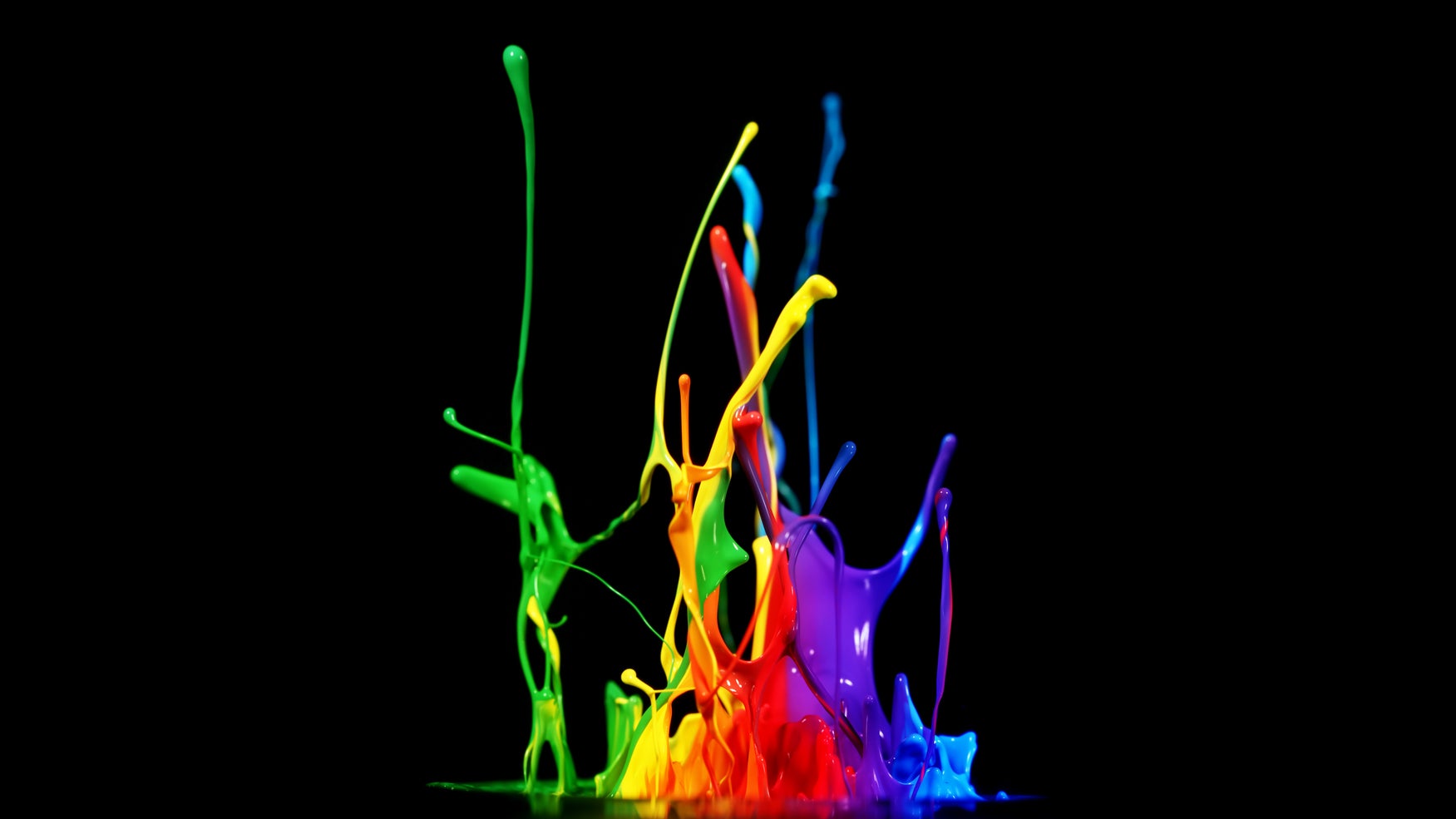 SEXPAND
SEXPAND
Dating back centuries, the names of our everyday colors have origins in the earliest known languages. According to linguists:
There was a time when there were no color-names as such … and that not very remote in many cases, when the present color-words were terms that could be used in describing quite different qualities [including] gay, lively, smart, dashy, loud, gaudy … dull, dead, dreary … tarnished, stained, spotted, dirty, smeared … faint, faded [and feeble].
As different societies developed names for colors, across the globe, isolated cultures went about naming the colors, but weirdly, they all generally did it in the same order. Called the hierarchy of color names, the order was generally (with a few exceptions): black, white, red, green, yellow, and blue with others like brown, purple and pink coming at various times afterward.
Recent research in this area has demonstrated that this hierarchy matches humans reaction to different frequencies in the visible spectrum; that is, the stronger our reaction to that color’s frequency, the earlier it was named in the culture; or as Vittorio Loreto et al. put it:
The color spectrum clearly exists at a physical level of wavelengths, humans tend to react most saliently to certain parts of this spectrum often selecting exemplars for them, and finally comes the process of linguistic color naming, which adheres to universal patterns resulting in a neat hierarchy…
So, like other cultures, English words for the colors generally followed that same pattern, with black and white coming first, and purple, orange and pink coming last.
The Parents of Modern English
Although a number of the languages discussed in this article are self-explanatory, these three benefit from a brief description:
Proto-Indo-European (PIE) –Known as the common ancestor of all of the Indo-European (Europe, India, Iran and Anatolia) languages, it was spoken up to, perhaps, the 3rd or 4thmillennium BC.
Proto-Germanic – A child of the PIE, Proto-Germanic (2000 BC-500 BC) was an ancestor of the Saxon, English, German (duh), Norse, Norwegian, Dutch, Danish, Icelandic, Faroese, Swedish, Gothic and Vandalic languages.
Old English – This early form of English, also sometimes called Anglo-Saxon, was used in England and Scotland from about 400 AD-1100 AD.
In addition, many of the words from these and other early languages are only assumed to have existed. In the study of the origin of words (etymology) these “presumed words” are generally marked with an asterisk (*). For convenience, they are referred to as “written” although it is doubtful that they ever were.
Black
Black derives from words invariably meaning the color black, as well as dark, ink and “to burn.”
Originally meaning, burning, blazing, glowing and shining, in PIE it was *bhleg. This was changed to *blakkaz in Proto-Germanic, to blaken in Dutch and blaec, in Old English. This last word, blaec, also meant ink, as did blak (Old Saxon) and black (Swedish).
The color was called blach in Old High German and written blaec in Old English. One final meaning, dark (also blaec in Old English) derived from the Old Norse blakkr.
White
White began its life in PIE as *kwintos and meant simply white or bright. This had changed to *khwitz in Proto-Germanic, and later languages transformed it into hvitr (Old Norse), hwit(Old Saxon) and wit (Dutch). By the time Old English developed, the word was kwit.
Red
In PIE, red was *reudh and meant red and ruddy. In Proto-Germanic, red was *rauthaz, and in its derivative languages raudr (Old Norse), rod (Old Saxon) and rØd (Danish). In Old English, it was written read.
Green
Meaning grow in PIE, it was *ghre. Subsequent languages wrote it grene (Old Frisian), graenn(Old Norse) and grown (Dutch). In Old English, it was grene and meant the color green as well as young and immature.
Yellow
Thousands of years ago, yellow was considered to be closely related to green, and in PIE it was *ghel and meant both yellow and green. In Proto-Germanic, the word was *gelwaz. Subsequent incarnations of German had the word as gulr (Old Norse), gel (Middle High German) and gelo(Old High German). As late as Old English, yellow was written geolu and geolwe
Blue
Blue was also often confused with yellow back in the day. The PIE word was *bhle-was and meant “light-colored, blue, blond yellow" and had its root as bhel which meant to shine. In Proto-Germanic, the word was *blaewaz, and in Old English, it was blaw.
English also gets some of its words from French, and blue is one of them. In Old French (one of the vulgar Latin dialects whose height was between the 9th and 13th centuries AD) blue was written bleu and blew and meant a variety of things including the color blue.
Brown
Derived from the Old Germanic for either or both a dark color and a shining darkness (brunozand bruna),brown is a recent addition to our language. In Old English it was brun or brune, and its earliest known writing was in about 1000 AD.
Purple
This word also skipped the PIE and seems to have sprung up in the 9th century AD, in Old English aspurpul. Burrowed from the Latin word purpura, purple originally meant alternately, “purple color, purple-dyed cloak, purple dye … a shellfish from which purple was made … [and] splendid attire generally.”
Orange
This color’s name derives from the Sanskrit word for the fruit naranga. (Yes, the color orange was named after the fruit, not the other way around). This transformed into the Arabic and Persian naranj, and by the time of Old French to pomme d’orenge. It was originally recorded in English as the name of the color in 1512. Before then, the English speaking world referred to the orange color as geoluhread, which literally translates to “yellow-red.”
Pink
One of the most recent colors to gain a name, pink was first recorded as describing the “pale rose color" in 1733. In the 16th century, pink was the common named to describe a plant whose petals had a variety of colors (Dianthus), and it originally may have come from a Dutch word of the same spelling that meant small.
If you liked this article, you might also enjoy:
Longest Pedestrian Bridge is Beautifully Illuminated

Sölvesborgsbron, or Sölvesborg Bridge, is Europe’s longest pedestrian bridge, spanning over 2,480 feet. Located in Sweden, the bridge connects the small town of Sölvesborg with a new modern housing district across the bay. Wanting to further enhance the already impressive design, Swedish design firm Ljusarkitektur in collaboration with lighting company Lumenpulse has just finished outfitting the entire structure with a system of color changing LED fixtures.
Mounted on the outside of the structure, each module works to highlight the bridge’s suspension cables and three iconic arches that together took over 150 tons of steel to make. To dampen the direct brightness from the lights, deep glare shields were constructed by the firm that aid in lessening glare, but also help to hide the source of the light. Different color sequences have even been programmed into the LEDs so that their colors change with with the progressing year. The overall effect, especially when seen in tandem with the reflection of the water, is an absolutely stunning display that perfectly accentuates the bridge’s unique design.
Kaleidosopic Light Paintings Created in Camera
Neon whirls and electric sparks dominate these vibrant works of art inspired by Dr. Seuss, M.C. Escher, comic books and countless geometric designs and patterns. Fascinated by the magical results of a long exposure and the manipulation of various light sources, photographer Jeremy Jackson (aka Tacky) works almost exclusively in light painting.
All of Jackson’s elaborate, kaleidoscopic images are constructed in camera without the use of Photoshop, except for an occasional rotation or crop. For this method, light is the brush and the environment is the canvas determined by space and time. Jackson sees unlimited potential in this medium. He asserts, “The techniques are endless. The world is your canvas. Anything you can imagine can be painted a million different ways.”
When responsive design will make sense for your application
A few months ago, I found myself in a Twitter debate over whether or not responsive design can work for web apps.
While it was a fun debate, trying to answer the question of whether or not responsive design makes sense for your app is futile. Let me explain.
We don’t have a common understanding of what responsive means.
I wrote about my struggles with figuring out what is “responsive” recently. People think they know what others mean when they say something is responsive, but our definitions often differ.
The best responsive designs use much more than responsive design. When that is the case, it is easy to find faults with any given responsive implementation that can be used to say, “Well, that’s not really a responsive design.”
What happens when you use responsive web design, but add to it things that seem to be at odds responsive design? Is it possible to add something that make it no longer responsive? If so, where is the line?
What is a web app?
If responsiveness has a murky definition, “web app” is considerably worse. Jeremy Keith has long argued that “like obscenity and brunch, web apps can be described but not defined“.
Chris Coyier recently polled his readers about whether or not it was useful to distinguish between “web apps” and “web sites”.
While people agree that the distinction is important, there was little consensus on what the distinction was. Chris summarized his findings thusly:
I was kind of hoping we could get somewhere close to a solid distinction between these two classifications, but I don’t think it’s going to happen. There is very little agreement and heaps of opinion.
So any time we’re discussing web apps, we’re going to have trouble agreeing on what we’re talking about. Discussing responsive web apps is just asking for trouble.
A case study in different perspectives
Here is a timeline of articles and discussions that illustrates my point perfectly:
June 17, 2013 — Responsive design Web apps – good or bad?
On a content only site it [responsive design] probably is very wise to start small and scale up. But in a highly interactive functional UI the UX will be damaged by the time you scale up. Or vice versa. Take a demanding environment such as online betting or a tipping platform. The users needs are potentially very different between device environments.
July 4, 2013 — Why Responsive Web Design is a Must for Gambling Sites
I personally have no doubts that responsive web design will become an official standard for all good web pages and web content design to comply in the future, sonow is the right time for you to start using it on your gambling and sports betting sites.
June 13, 2013 — Case Study: Betting on a fully responsive web application
Kambiis one of the top sports betting providers and their services include popular sports from all over the world…At Kambiwe went all-in on this bet and decided to build a web application that scales across the board. The value was clear, unified development process and consistent user experience on all platforms…Fully responsive web applications is not just a pipe dream anymore*. With the right mindset, tools and processes it all becomes possible.
July 9, 2013 — I point to Kambi as an example of responsive design being used for a web app. Nick Finck replies:
To summarize:
- Gambling apps are too complex to use responsive design.
- All gambling apps should be responsive.
- A case study of how a popular gambling app was built to be responsive.
- The gambling app in the case study is too light-weight.
Therein lies the problem. Even when we have a specific niche app/site (e.g., gambling), we can’t agree on the definitions. We have a case study of how a gambling app was made responsive, but we derive different conclusions about how applicable the case study is.
And I’m fine with that. I don’t mind ambiguity. People don’t have to agree.
I just think it points out how futile it is to try to convince others that responsive design for web apps makes sense.
My thoughts on responsive design for apps
For my own part, I believe responsive design for apps is a no-brainer. We’re building apps for clients that use responsive design. I’ve seen large, complex apps for Fortune 500 companies that are in development. I’ve seen what other agencies are working on.
This stuff is coming. And perhaps when enough of these projects launch, we’ll move on from the debate about whether or not responsive design works for apps like we’ve moved on from similar questions about responsive design for ecommerce. (We have moved on, haven’t we?)
But even if I wasn’t fortunate enough to get a behind the scenes look at upcoming responsive app projects, I would still argue that responsive design for apps is inevitable:
Once you start accepting the reality that the lines inside form factors are as blurry as the lines between them, then responsiveness becomes a necessity.
I’m not saying there isn’t usefulness in device detection or looking for ways to enhance the experience for specific form factors and inputs. This isn’t a declaration that everything must be built to be with a single html document across all user agents.
What I am saying is that even in scenarios where you’re fine-tuning your app code and UI as much as possible for a form factor, that the differences in screen size and the various forms of input within a form factor alone will be enough to require you to design in a responsive fashion.
Sure you can build a complex web app without responsive design that only targets tablets, but that app would be limited. There is too much variation in the screen sizes of tablets for a design that isn’t responsive to work on more than a handful of devices.
I’m much more interested in skating to where the puck is going to be, no matter how difficult, than to fixate on what is easiest to do now.
We’re focused on helping our customers make their apps work across devices. And that means taking on many complex challenges. Making apps responsive is just one of them.
So how will you know when responsive design makes sense for your app?
When you decide it does and put in the hard work to make it so. The rest of the discussion is just noise.
Change your focus and design “Content First”
Content is king, it always has been and always will be. Content is why users visit your site, subscribe to your newsletters and follow you on social media. Content is the single most important aspect of your website yet for some projects that I’ve worked on, content seems to be one of the last things to be taken into consideration by clients when it comes to the redesign and rebuild of their site.
“Content First” is a term that I’ve been using for a while. As someone who doesn’t have a background in content writing or strategy, I’ve found it particularly difficult to express myself about this in more than 140 characters while at the same time not resembling verbal diarrhoea… so here goes.
Where “Content First” came from
Having your client’s content before starting the design process isn’t the be all and end of designing content-first. “Content First” is about giving the website’s content first priority over every other aspect in the design process. This is a concept I learned to realise after years of mocking up homepage layouts with nothing more than filler text and placeholder images or a fuller idea of what the client wanted to achieve.
As designers it’s not only us who are required to take on a “Content First” mindset, this is a process that will require the full co-operation of our clients. Communication is always a vital part of the client/designer (agency) relationship and it may take some convincing on your part to help guide your clients towards a content first methodology. I think we can all for forgiven at times for expecting too much from our clients with regards to knowledge and/or experience in the web but for content first to work, you will need to work hand in hand with your client to make sure that their goals are achieved.
Being asked by a client to ‘mockup a few ideas’ seems great at first, you can create a few layouts, throw in some filler text and some placeholder images and you think you’re there. You feel good, you’re happy that you’ve been able to turnover some designs for a client that you really want to impress and you PDF those designs up to send them over for feedback. You provide design concepts hoping to get the ball rolling on the project, give the client some idea of where to start from and ideally provide some inspiration to get the client on a similar level of enthusiasm as you.
This is where it can all start to go wrong. Designing blind like this may actually have the opposite effect on the client, seeing designs they might not have been expecting from an initial meet may actually result in them ‘reassessing’ the project and leaving you in a position to claw back the positivity that was originally invested in the relationship.
Changing Focus
How many times have we been asked to use ‘filler’ content and stock imagery so that the client can gauge and approve the layout of their new site? The correct answer is too many. The benefits of adopting a content first method can include optimised, relevant and efficient content which will increase awareness, visitors and ultimately sales but the process can also result in an overall more efficient project. Would working with Lorem Ipsum do this? If you answered yes to this, you’ve been very fortunate thus far.
By having content that you and the client have worked closely on to hand rather than dropping in filler text, not only are you already closer to a more complete, finalised design that can be signed off for development, but your design is a lot more content focussed and will give the client a more accurate idea of how their message is going to be delivered to the website’s visitors.
Say no to Lorem Ipsum
Lorem Ipsum and, to an extent, content management systems have given clients a get out clause of supplying designers with finalised and approved content before the design process gets underway. If I had a pound for every time I’ve heard “we’ll know what to supply when we’ve seen the design” or “we can replace the text in the CMS anyway can’t we?” I’d have been able to retire years ago on the interest alone. It is lazy on the client’s part for not being particularly bothered about supplying content until later and dangerous on the designer’s part to rush through the design process without it and underestimate the effect final content would have on the mockups.
5 lines of Lorem Ipsum in your mockups may initially fit well and the client might love how it looks but what happens as soon as the client eventually replaces the filler text and either shoehorns their own content into the design or they realise that they don’t really need 3 calls to action? The design breaks and you’ve wasted time.
Wasting time is dangerous for both the designer and the client. Time wasted can result in slipping deadlines, disgruntled management and what about the knock on effects with budget? Would your client be happy to continue paying for you to produce concept work with content they’ve not supplied? How many concepts would you be happy supplying until you’ve realised that the fee you’ve quoted is resulting in a smaller rate by the day?
The lesson I’ve learned is that I’m an idiot for designing a site with filler content and an even bigger idiot for developing a site designed with filler content. All problems and issues that would be avoided by using a content first design process.
Designing “Content First”
We design for the web, a singular entity that isn’t defined by a device’s resolution but a format with only one constant – the content. By designing “Content First” we’re stripping away all of the nonsense and focussing on what is important. Designing “Content First” is about gathering your client’s assets and laying them out within the design in order of importance, optimising the content for a web audience and ensuring that the message(s) and/or features that the client wants to get across to their users is consistent across all devices.
It’s a workflow that puts content at the centre of the focus, not the style, not the transitions between slider frames, but communicating the goals/product/mission in a user friendly fashion and one that I have found greatly beneficial.
Discuss using a content first method with your clients, as I previously mentioned it may require some arm-twisting as it will require more involvement from them but the benefits far outweigh the negatives. By adopting a content first design process your projects will become much more efficient with fewer design iterations, more accurate design mockups, less time wasted while waiting for assets and from the client’s point of view, projects will meet not only deadlines but budgets too.
- interactive
- interaction
- installation
- design
- led
- light
- art
- technology
- projectionmapping
- projectmapping
- robotics
- ui
- mobile
- projection
- interactivedesign
- lightdesign
- apple
- web
- 3d
- ux
- userinterface
- lightart
- robot
- artinstallation
- touchscreen
- application
- app
- webdesign
- touch
- motion
- responsive
- adobe
- multitouch
- future
- robots
- drone
- photoshop
- productdesign
- ledinstallation
- lightsculpture
- video
- user experience
- iphone
- creative
- interactivelight
- digitalart
- motiondesign
- ar
- 3dprinting
- responsivedesign
- augmentedreality
- drones
- kinetic
- data
- development
- kinect
- microsoft
- display
- immersive
- process
- painting
- timelapse
- dronerobotics
- 3dprojection
- ios
- vr
- virtualreality
- earth
- ai
- device
- user interface
- engineering
- laser
- lightpainting
- kineticsculpture
- lightinstallation
- touchinstallation
- animation
- programmableleds
- graffiti
- interactions
- neon
- performance
- leapmotion
- watch
- mobiledesign
- pixel
- environment
- exoskeleton
- interactiveenvironment
- sound
- lcd
- social
- leds
- lukew
- artlight
- patterns
- internet
- carui
- November 2011 128
- December 2011 65
- January 2012 25
- February 2012 27
- March 2012 33
- April 2012 31
- May 2012 16
- June 2012 32
- July 2012 20
- August 2012 37
- September 2012 24
- October 2012 34
- November 2012 31
- December 2012 6
- January 2013 21
- February 2013 11
- March 2013 10
- April 2013 35
- May 2013 45
- June 2013 10
- July 2013 49
- August 2013 33
- September 2013 40
- October 2013 57
- November 2013 31
- December 2013 28
- January 2014 86
- February 2014 49
- March 2014 24
- April 2014 40
- May 2014 6
- June 2014 9
- July 2014 1
- August 2014 34
- September 2014 30
- October 2014 45
- November 2014 21
- December 2014 6
- January 2015 5
- February 2015 17
- March 2015 18
- April 2015 14
- May 2015 1
- June 2015 10
- July 2015 4
- August 2015 1
- October 2015 11
- March 2016 4
- December 2016 18
- September 2017 6
- October 2017 13
- November 2017 5
- June 2018 8
- July 2018 2
- November 2018 7
- February 2019 8
- March 2019 6
- July 2019 1
- August 2019 1
- October 2019 1
- July 2020 5
- November 2020 9
- December 2020 1
- January 2021 1
- April 2021 1
- May 2021 9
- June 2021 3
- August 2022 3
- May 2023 2
- September 2023 1
- May 2025 6



























